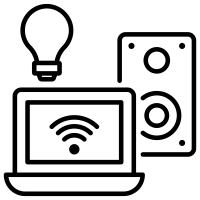Television
Televisions have come a long way since the early days of bulky, low-resolution cathode ray tube (CRT) displays.
The modern TV landscape is dominated by sleek, high-definition flat panel displays that use either LCD (liquid crystal display) or OLED (organic light-emitting diode) panel technology.
LCD TVs are the most common type, relying on a backlight to illuminate the liquid crystal pixels that make up the image. They offer good image quality, bright pictures, and relatively affordable prices. OLED TVs, on the other hand, use self-emissive pixels that can individually turn on and off. This allows OLED panels to achieve perfect black levels, impressive contrast ratios, and wider viewing angles compared to LCD.
In recent years, 4K (3840 x 2160 pixels) has become the new standard resolution for high-end TVs, providing four times the pixel density of 1080p HD. Some premium models even feature 8K (7680 x 4320) resolution for an ultra-sharp, lifelike image. HDR (high dynamic range) technology has also become more common, expanding the color gamut and brightness range for a more vivid, impactful picture.
Smart TV platforms like Roku TV, Android TV, and webOS have become ubiquitous, allowing users to stream content from popular services like Netflix, Hulu, and Amazon Prime Video directly on the TV without the need for a separate streaming device. Voice control and wireless connectivity features are also increasingly common.
Screen sizes have steadily increased over time, with 65-inch and 75-inch TVs now considered more mainstream. Newer display technologies like microLED promise even larger, brighter, and more energy-efficient screens in the future.
Overall, modern TVs offer an immersive, cinematic viewing experience in the comfort of one's own home. Continuous advancements in display quality, smart features, and screen sizes make TVs an essential home entertainment centerpiece.
TVs - are considered furniture, not home appliances.

The key differences between furniture and home appliances:
Furniture:
- Furniture refers to movable objects intended to support various human activities such as seating (e.g. chairs, sofas), eating (e.g. tables, dining sets), and storage (e.g. dressers, bookcases).
- Furniture is generally larger, stationary items used to outfit and decorate the interior of a home or office.
- Examples of furniture include beds, desks, end tables, armchairs, entertainment centers, etc.
Home Appliances:
- Home appliances are machines or devices that assist with household functions and tasks.
- Appliances are typically smaller, portable, and powered by electricity or gas to perform specific functions.
- Examples of home appliances include refrigerators, stoves, washing machines, dishwashers, microwaves, vacuum cleaners, etc.
Console tables and TVs clearly fall into the furniture category, as they are larger, stationary items used for display, storage, and entertainment purposes within a home setting. They are not portable, electricity-powered machines designed for specific household tasks like home appliances.
Therefore, based on the descriptions provided, console tables and TVs should be categorized as furniture, not home appliances.
TVs:
As discussed previously, modern TVs have evolved significantly from the bulky CRT displays of the past. Current flat panel TVs, using either LCD or OLED panel technology, offer a vastly superior viewing experience.
Key TV features and capabilities:
- Screen sizes ranging from 32" to over 85", with 65" and 75" TVs becoming increasingly common in homes
- 4K ultra-high definition resolution (3840 x 2160 pixels) for incredibly sharp, detailed images
- High dynamic range (HDR) support for enhanced brightness, contrast, and color vibrancy
- Smart TV platforms with built-in streaming apps like Netflix, Hulu, and Amazon Prime Video
- Wireless connectivity for easy casting/mirroring from phones, tablets, and computers
- Voice control integration with digital assistants like Alexa and Google Assistant
TVs serve as the central entertainment hub in most living rooms, providing an immersive viewing experience for watching shows, movies, sports, playing games, and more. Their large, high-quality displays make them a focal point of the space.
TV Stands:
To properly support and showcase a modern TV, dedicated TV stands have become an essential piece of furniture.
TV stands are low, wide tables specifically designed to hold a TV. Key features of TV stands include:
- Accommodating TV sizes from 32" to 78" or more
- Providing a sturdy, stable base to safely support the weight of the TV
- Incorporating shelves, drawers, or cabinets for storing cable boxes, game consoles, and other AV equipment
- Often featuring an open, minimalist design to prevent obstruction of the TV
- Available in a variety of materials like wood, metal, glass, or a combination
The right TV stand complements the aesthetics of the TV and the surrounding decor. It helps keep all the necessary AV components organized and hidden from view for a clean, cohesive look in the living room.
Together, the TV and TV stand work in harmony to deliver an optimal home entertainment experience.

Here are some tips for arranging and managing cables on a TV stand for a clean, organized look:
1. Identify all components:
- Make a list of all the devices you need to connect to the TV, such as cable/satellite box, game console, streaming device, soundbar, etc.
- Determine the cables required for each component (HDMI, power, Ethernet, etc.).
2. Plan the component layout:
- Arrange the components on the TV stand in a logical order, with the most-used devices closest to the TV.
- Leave enough space between components to allow for easy access and airflow.
- Place power strips or surge protectors towards the back or sides of the stand to minimize visible cords.
3. Utilize cable management features:
- Look for TV stands with built-in cable management features, such as cable routing channels, holes, or compartments to run cables through.
- Install a power strip or surge protector with multiple outlets to consolidate power cables.
- Use cable sleeves, clips, or ties to bundle and secure loose cables neatly.
4. Hide excess cable lengths:
- Measure the exact length of cables needed to connect each component to the TV.
- Coil and tie up any excess cable length using zip ties or Velcro straps, then tuck it behind the TV stand or inside compartments.
- Use cable raceways or channels to run cables along the back or sides of the TV stand.
5. Label and organize cables:
- Label each cable with its purpose (e.g., "HDMI 1", "Power") using cable tags or labels.
- Group and route cables of the same type together for a cleaner appearance.
- Consider using cable organizers, trays, or boxes to keep smaller cables and adapters out of sight.
6. Maintain and update:
- Periodically check and adjust the cable management as you add, remove, or rearrange components.
- Keep the area behind the TV stand clear to allow for easy access and maintenance of cables.
Implementing these cable management tips will help create a neat, tidy, and visually appealing TV setup on your TV stand, ensuring a clean and organized entertainment center.

- Furniture refers to movable objects intended to support various human activities such as seating (e.g. chairs, sofas), eating (e.g. tables, dining sets), and storage (e.g. dressers, bookcases).
- Furniture is generally larger, stationary items used to outfit and decorate the interior of a home or office.
- Examples of furniture include beds, desks, end tables, armchairs, entertainment centers, etc.
- Home appliances are machines or devices that assist with household functions and tasks.
- Appliances are typically smaller, portable, and powered by electricity or gas to perform specific functions.
- Examples of home appliances include refrigerators, stoves, washing machines, dishwashers, microwaves, vacuum cleaners, etc.
As discussed previously, modern TVs have evolved significantly from the bulky CRT displays of the past. Current flat panel TVs, using either LCD or OLED panel technology, offer a vastly superior viewing experience.
- Screen sizes ranging from 32" to over 85", with 65" and 75" TVs becoming increasingly common in homes
- 4K ultra-high definition resolution (3840 x 2160 pixels) for incredibly sharp, detailed images
- High dynamic range (HDR) support for enhanced brightness, contrast, and color vibrancy
- Smart TV platforms with built-in streaming apps like Netflix, Hulu, and Amazon Prime Video
- Wireless connectivity for easy casting/mirroring from phones, tablets, and computers
- Voice control integration with digital assistants like Alexa and Google Assistant
To properly support and showcase a modern TV, dedicated TV stands have become an essential piece of furniture.
- Accommodating TV sizes from 32" to 78" or more
- Providing a sturdy, stable base to safely support the weight of the TV
- Incorporating shelves, drawers, or cabinets for storing cable boxes, game consoles, and other AV equipment
- Often featuring an open, minimalist design to prevent obstruction of the TV
- Available in a variety of materials like wood, metal, glass, or a combination

- Make a list of all the devices you need to connect to the TV, such as cable/satellite box, game console, streaming device, soundbar, etc.
- Determine the cables required for each component (HDMI, power, Ethernet, etc.).
- Arrange the components on the TV stand in a logical order, with the most-used devices closest to the TV.
- Leave enough space between components to allow for easy access and airflow.
- Place power strips or surge protectors towards the back or sides of the stand to minimize visible cords.
- Look for TV stands with built-in cable management features, such as cable routing channels, holes, or compartments to run cables through.
- Install a power strip or surge protector with multiple outlets to consolidate power cables.
- Use cable sleeves, clips, or ties to bundle and secure loose cables neatly.
- Measure the exact length of cables needed to connect each component to the TV.
- Coil and tie up any excess cable length using zip ties or Velcro straps, then tuck it behind the TV stand or inside compartments.
- Use cable raceways or channels to run cables along the back or sides of the TV stand.
- Label each cable with its purpose (e.g., "HDMI 1", "Power") using cable tags or labels.
- Group and route cables of the same type together for a cleaner appearance.
- Consider using cable organizers, trays, or boxes to keep smaller cables and adapters out of sight.
- Periodically check and adjust the cable management as you add, remove, or rearrange components.
- Keep the area behind the TV stand clear to allow for easy access and maintenance of cables.
FAQs
What are the key features to look for when buying a new TV?
Key TV features include screen size, 4K/8K resolution, HDR support, smart platform, and connectivity options.
How do OLED and LED/LCD TVs differ?
OLED TVs offer superior contrast, deeper blacks, and wider viewing angles compared to LED/LCD TVs.
What is the difference between 4K and 8K TV resolutions?
4K TVs have 3840 x 2160 pixels, while 8K TVs have 7680 x 4320 pixels for even higher image detail and clarity.
How can I improve the audio quality of my TV?
You can connect a soundbar, home theater system, or powered speakers to enhance the TV's built-in audio.